Most companies prepare and review financial statements and other financial information once a month. And most of my clients meet with me once a month to review that financial information. But why once a month?
The obvious answer is the calendar. Sure, there are weekly reports, monthly reports, quarterly reports and plenty of annual reports. But why is the monthly financial checkup so important?
In my view, while weekly reports, especially for sales, are good and should be reviewed by management, comprehensive reporting by week is just too often. I’ve even seen companies try to do financial reporting in real time. That is, they wanted to be able to review Income Statements and Balance Sheets at any time and have them be accurate to the day they are being reviewed! These are tech companies who like things fast. But that is way more work than the benefits received.
Some clients suggest quarterly reporting and meetings to review the reports. That, to me, is not frequent enough. If something goes wrong, I don’t want to wait three-to-four months to do a course correction. Monthly seems the right cadence and that is the conclusion of most companies.
My favorite report is Income Statements for multiple months, either year-to-date or trailing six to twelve months, in a columnar format, with the last column being the totals. The Income Statements (or Profit & Loss) are the most important measure of a company’s performance. This is an easy report to get out of QuickBooks if that’s your accounting software. You just specify the time period, then choose ‘Month’ rather than ‘Total’ in the Show Columns dropdown.
I like to export the Income Statements to Excel. There, it is easy to analyze trends, which is the whole reason for wanting to see multiple months side-by-side. I like to run percentage lines below Gross Profit and Net Income. These are, for most companies, the most important Key Performance Indicators. Any other significant lines can also have a percentage added, it depends on the company and what management wants to track. Direct Labor or Direct Material are good candidates.
Another easy thing to do in Excel is to create a small ‘sparkline’ in the far-right column for each line. This allows you to have a little graph of the line’s behavior over time and compare it to other lines, such as Revenues.
Using Excel for the financial package also allows you to put all the financial reports for the month in one file, with each report having its own tab. Most companies will want to have a standard set of reports that management finds most helpful. The Excel file should then be given a standardized title that, when saved, will order itself chronologically. For example, I set up a folder for each year, then within the folder save the monthly financial package with a title such as 4-23 Lightfoot CFO Financials.xlss. This example being April and the folder holding twelve Excel files.
What other reports should be in a monthly financial package? It depends but this is my standard list, which you may want to consider as a starting point:
- P&L by month year-to-date with Totals.
- P&L for the most recent month compared to budget.
- P&L for YTD compared to budget.
- Job Cost report for YTD (if you’re in a ‘Job’ environment).
- Balance Sheet as of last month-end.
- Statement of Cash Flow for YTD.
- Accounts Receivable Aging at last month-end and current.
- Accounts Payable at last month-end.
This is just a start and other reports should be added based on what is meaningful to the company’s situation. Review these reports monthly, by the 15th of the following month, and you’ll be well on your way to monitoring your financial performance and making timely course corrections.
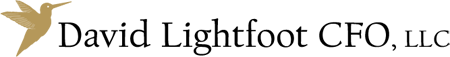
No comments yet.