The answer to the question posed in the title is a bit of both. With any business trend or fashion, there is always something of substance and value, and a tendency to overdo it, because, after all, we need to sell books, seminars, and consulting services.
Dashboards began in the 1970s as businesses began using decision support systems. The first dashboards were modeled after those found in automobiles. In the 1980s, Executive Information Systems were used to modernized dashboards. By the late 1990s, KPIs (Key Performance Indicators) became popular and dashboard popularity soared.
At its best, a data dashboard is an information management tool that visually tracks, analyzes and displays KPIs, metrics and key data points to monitor the health of a business, department or specific process. They are customizable to meet the specific needs of a department, company or individual. Behind the scenes, a dashboard connects to your files, attachments, services and APIs, but on the surface displays all this data in the form of tables, line graphs, bar charts and gauges.
When done right, the benefits include better information (aggregated data) for decision making, easier to consume information (graphs), more flexibility and all in a central location.
When done wrong, dashboards are a silly distraction that provide no new information but create illusory peace of mind for an executive who doesn’t know better.
Dashboards are one of the most common desires I hear from business owners. Why? What do they hope to get from their dashboard? Certainly, they want to monitor KPIs. They want to react quickly to deviations from plan. Too often they want a security blanket.
Go online and you’ll find dozens of companies who offer help putting together a dashboard for your business. Some of the ads promise “dazzling dashboards!” Yeah, that’s what we need, dazzle.
As you have probably guessed by now, I have my own opinions about what makes a good dashboard and what makes a poor one. Let’s start with some poor examples, because that sounds like fun.
When my daughter worked at the Starbuck’s headquarters, every employee had the stock price running across their screens. Not really a dashboard but clearly thought to be the most important KPI. For Howard Schultz, this may have been valid. For all the thousands of others in cubicles as far as the eye could see? What would people do with this information?
Which brings us to my first rule of good dashboards. The information displayed must have the potential to alter the behavior of the user. If the information isn’t actionable and isn’t relevant to the person viewing it, why put it on the user’s screen? Good dashboard content should have the potential to cause the user to change their behavior; to react to what they have seen.
Dashboards bring us inextricably to the related topic of KPIs. Determining KPIs, and they vary by user, is not an easy task. What are the KPIs for the company, the department and, potentially, the person? KPIs need to be those things that truly drive the goals of the business, department and individual. For the business, they should be those things that drive profit, cash flow and enterprise value, and in all cases, with a long-term viewpoint.
Many KPIs are the product of the monthly financial statements. These are important. Examples include sales compared to plan, gross profit margin, net profit margin, margin by department, service line, product, and so forth. But, in my opinion, none of these belong on a dashboard. They should be reported monthly along with the financial package. Since they are derived from monthly financial data, they will not change until the next month-end. If you want to have these KPIs near you at all times, print them out and tape them up in a prominent place in your office.
My second rule for dashboards: Don’t use valuable dashboard space for a KPI that changes no more often than monthly. Check online examples and you’ll find thousands of examples who don’t follow this rule. You’ll find whole dashboards full of information readily available in the monthly financial statements.
What should be included in a dashboard? Below is what I think a dashboard should display. I didn’t borrow this from a book or website, this is my original thinking as to what makes sense.
Include on a dashboard:
1. KPIs that are relevant to the user.
2. Things that are measured more often than monthly.
3. Information in order of importance.
4. Only information that is objectively accurate (don’t include profit amounts if subjective allocations are part of the calculation).
5. Leading indicators if possible.
6. Following indicators if timely and showing a trend that indicates a future outcome.
7. Historical information if it provides insight as to current conditions.
8. Information that is actionable by the user—would this potentially change behavior?
9. Information that helps the user spot problem areas early.
10. Information that highlights variance from plan (management by exception).
11. Information that will help make decisions sooner.
12. Filters that allow the user to customize the information.
13. Drill down capability.
14. Colors, graphics, numbers and shapes, but don’t overdo it to the point of distraction.
Let’s talk about some examples. Say you do all your invoicing at month-end. What can you pick as a sales KPI to track how you’re doing throughout the month? Booked sales isn’t going to work, although I’d say maybe you shouldn’t do all your invoicing at month-end. You could have a KPI on the dashboard for sales orders. Or you could track billable time by employees every week if you’re in a professional service.
Or maybe you’re in a retail environment. You’ve got a monthly sales budget to hit but you want to know how you’re progressing. Sales could be tracked daily or weekly as a KPI. Better yet, have the KPI tracked on a graph that indicates historical trends. If the KPI indicates you’re going to fall short of your target sales, you can do more advertising, have a sale, or offer internet coupons. Here’s a KPI that potentially changes behavior, exactly what you want.
Let’s say you’re in the apartment management business. Is it helpful to know your vacancy rate for last month? Yes, but it would be more helpful to know how many units are currently occupied, how many residents have provided 20-day notice they are moving out, how many new residents have signed up to move in next month and what is the “net to rent” that results. Again, you can change your pricing or marketing to fill those units up. That’s actionable.
In many businesses, especially those that work on a project basis, backlog and pipeline are important leading indicators. By backlog I mean the portion of signed contracts that has yet to be performed. By pipeline, I mean prospective work where you have submitted a proposal, or you have put in a bid. Typically, these would be weighted based on your perceived estimate of the likelihood of you getting the work. Combine backlog and pipeline and measure it frequently and you’ve got a very important KPI. When you have a trendline going down, you need to act!
Another thing that warrants mentioning is #4 on my list—accurate information. If the underlying data is inaccurate, it is the old Garbage In, Garbage Out rule. I’ve seen some consultants who offer dazzling Garbage Out. Don’t be dazzled and don’t make decisions based on crap.
What should go on your dashboard? I’m afraid the answer is, “it depends.” I might know, you might know, and we can certainly figure it out. Well-constructed, a dashboard could become your best friend.
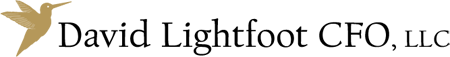
No comments yet.